Font types
There are many types and classifications of fonts. Each of them has its own history and origin. We are interested in those types of typefaces that work in user interface design, and there are several: Serif, Sans, Slab, and Mono.

All the others are too decorative and apply only with great care and a complete understanding of why.

It's all about readability. This is the essential thing in user interface design. Readable text and quickly scannable headings indicate the suitable typeface. Decorative style and being unusual is also good, as long as readability is still achieved.


Experiment and try decorative fonts, such as for headings (with caution), to create an unusual and eye-catching design. But it's better to use familiar typefaces when it comes to button labels, call-to-action links, and other meaningful text.
Although most likely, the user of your interface will not have even a second to parse the letters in the decorative font and will simply ignore this caption, moving on to a more readable text or go away.
Where to use
Each type of font can be suitable for different tasks. Therefore, more often than not, the preference for a font type depends on the goals of your project and the desired result. But there are typical situations where one typeface fits and works better.
Sans
Use sans fonts wherever necessary. These fonts constantly scan and read well, especially in short headings and captions. It is a universal solution for UI design in any situation.

Serif
It is preferable to use serif fonts in interfaces where there will be a lot of text information, such as articles, news, and long reads. But this is not a dogma. Long text in sans font may be as readable as typed serif.
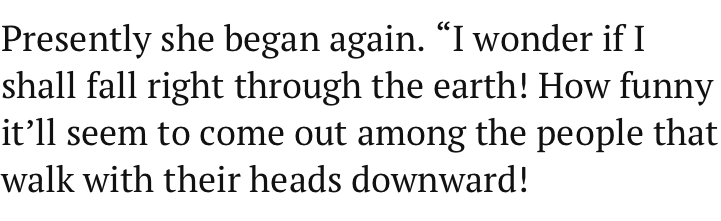
But using serif in controls, forms, and other components of dashboards and any control panels is less preferable. As a rule, serif will be more challenging to scan and inconvenient for the user to use.
Slab
Use slab fonts mainly for headings. They work fine in this case. In texts and other interface components, slab typefaces read worse.
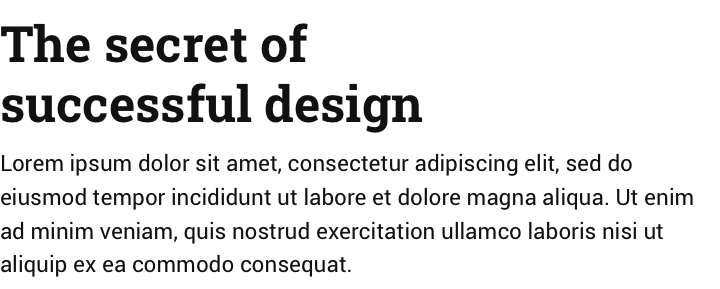
Mono
Use monospaced fonts to display code snippets or for short captions. It is best not to use mono font for the overall design or long texts. In this case, it is not easy to read and scan with the eye.

Experiment and test your choices. If in doubt, choose a familiar and proven solution.