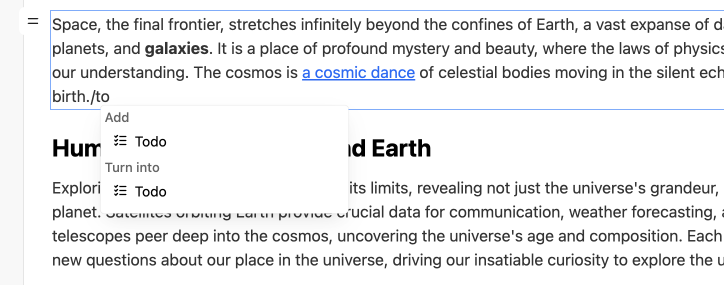How to use command palette
Command palette is a set of commands that can be opened by typing a slash (/) character in the content. This allows you to add a block or formatting to your content without leaving your keyboard.
Open Command palette #
Type a slash (/) anywhere in the content to open the Command palette. You can now select a command using the keyboard.
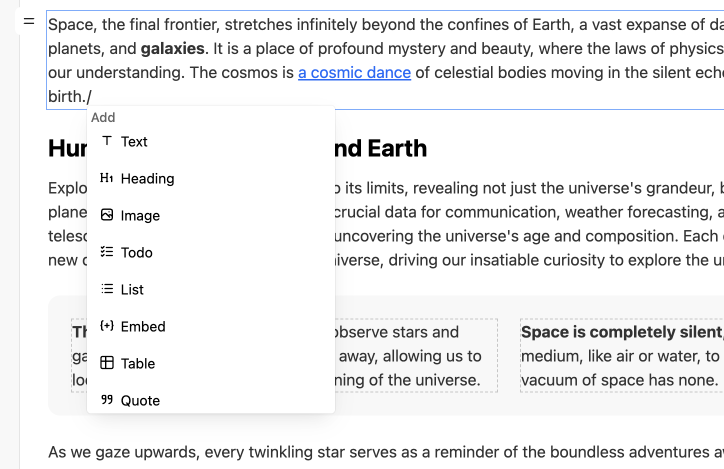
Use the arrow up and down keys on the keyboard to navigate through the Command palette items and the enter key to select the desired command.
Filter commands #
Just start to typing the command name after the slash to filter out the ones you want.